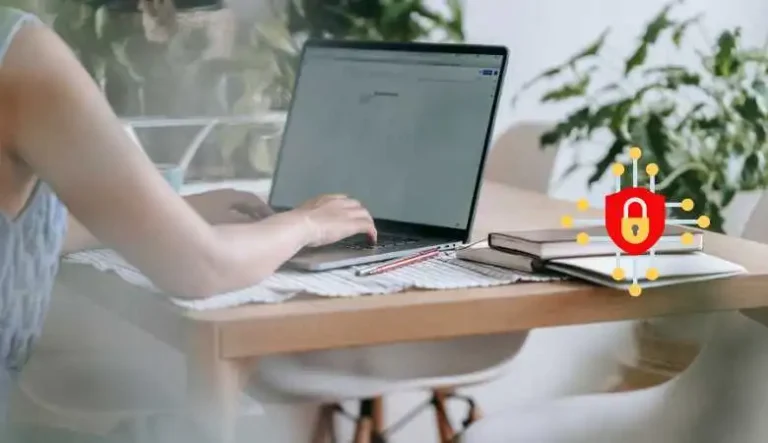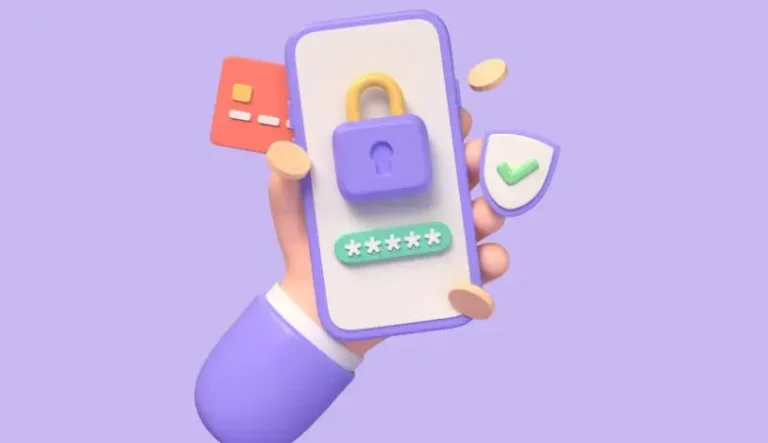How to Send an Encryped Email From a Gmail?
In a world where communications security is crucial, sending encrypted emails is a necessity. Gmail, one of the most popular email services, offers several options to secure your communications. Google’s access to keys: Although CSE adds a layer of security, Google retains access to encryption keys, which limits privacy. Gmail Confidential Mode Confidential mode offers […]